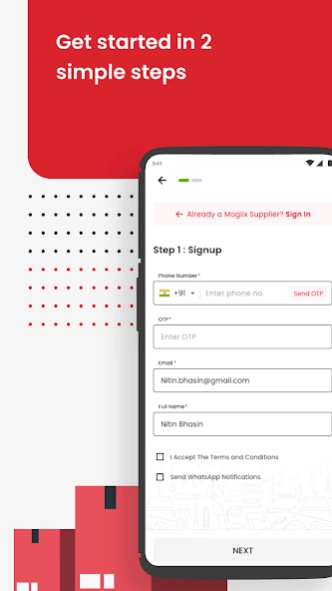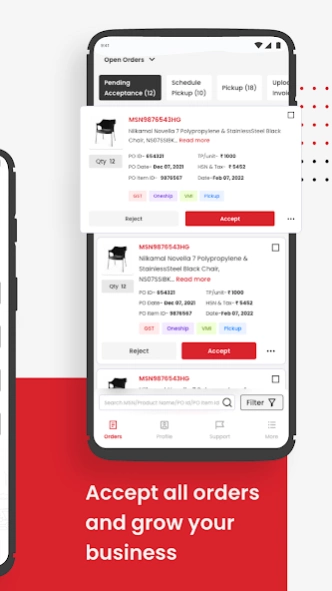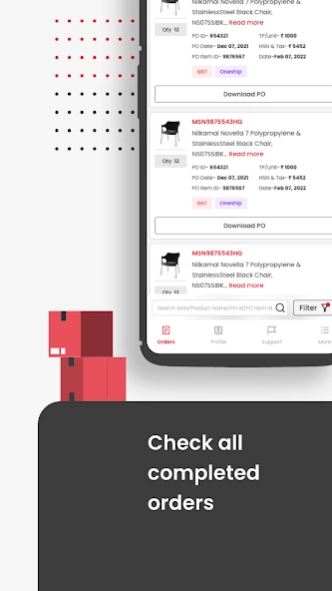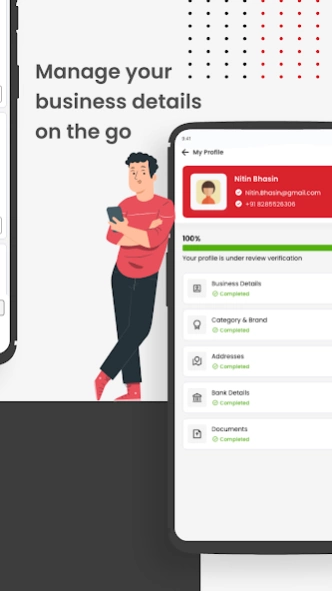Moglix - Supplier Central App 2.0.5
Free Version
Publisher Description
Moglix - Supplier Central App - Scale up your business on Moglix with the Supplier App.
Becho Poore Desh Mein!!
Are you a manufacturer, trader, or authorized dealer and wish to expand your business?
Moglix Supplier Central App is designed to help you manage your business from anywhere and anytime. With Moglix you can sell your products to buyers across the country.
On Moglix you get
Hassle-free sign up process:
What you can do Moglix – Supplier central App
Download now and send us your feedback by rating us. Happy selling with Moglix!
Supplier Central Website: https://supplier.moglix.com/
About Moglix - Supplier Central App
Moglix - Supplier Central App is a free app for Android published in the Office Suites & Tools list of apps, part of Business.
The company that develops Moglix - Supplier Central App is Mogli Labs India Pvt. Ltd.. The latest version released by its developer is 2.0.5.
To install Moglix - Supplier Central App on your Android device, just click the green Continue To App button above to start the installation process. The app is listed on our website since 2023-05-30 and was downloaded 1 times. We have already checked if the download link is safe, however for your own protection we recommend that you scan the downloaded app with your antivirus. Your antivirus may detect the Moglix - Supplier Central App as malware as malware if the download link to com.moglix.supplier is broken.
How to install Moglix - Supplier Central App on your Android device:
- Click on the Continue To App button on our website. This will redirect you to Google Play.
- Once the Moglix - Supplier Central App is shown in the Google Play listing of your Android device, you can start its download and installation. Tap on the Install button located below the search bar and to the right of the app icon.
- A pop-up window with the permissions required by Moglix - Supplier Central App will be shown. Click on Accept to continue the process.
- Moglix - Supplier Central App will be downloaded onto your device, displaying a progress. Once the download completes, the installation will start and you'll get a notification after the installation is finished.